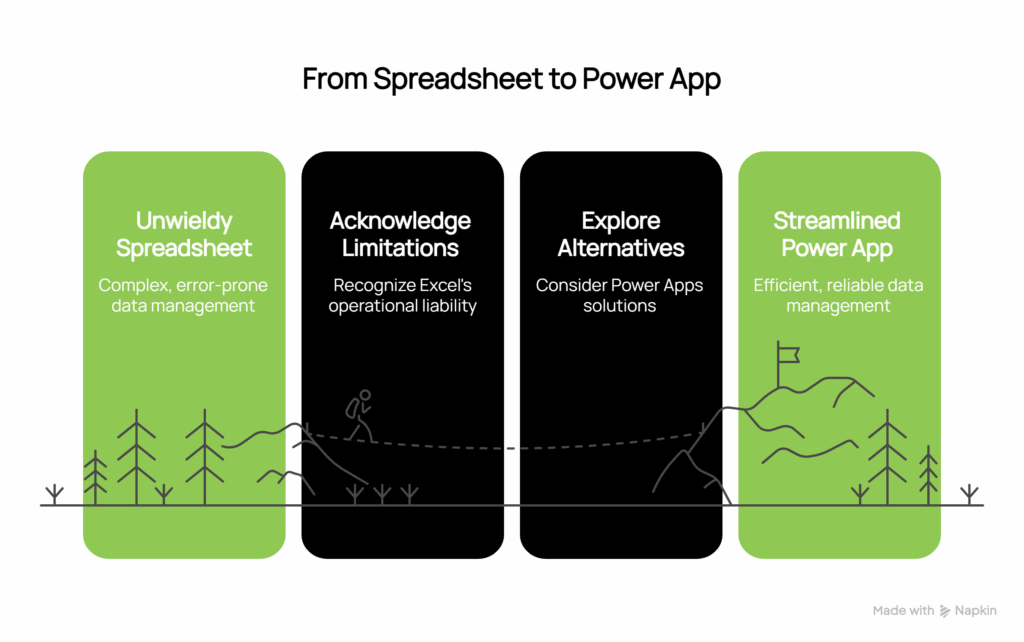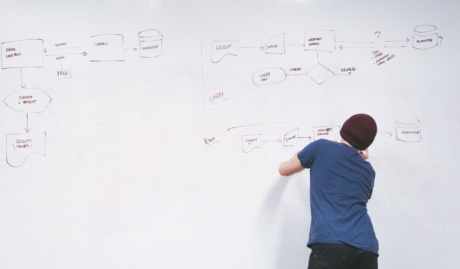Every Australian business has at least one Excel spreadsheet that started innocently enough—a simple way to track something important. Fast forward twelve months, and that same spreadsheet has become a business-critical monster with multiple tabs, complex formulas, and three different people trying to update it simultaneously. When someone accidentally deletes a column or overwrites crucial data, the entire operation grinds to a halt.
This evolution from helpful tool to operational liability happens gradually, which is why many business owners don’t realise when Excel has outlived its usefulness. The moment you find yourself saying “don’t touch that spreadsheet—it runs the business,” it’s time to consider Power Apps Excel replacement solutions.
Why Australian Businesses Are Moving Beyond Excel
Excel performs exceptionally well at calculations and data analysis, but it becomes problematic when treated as a business application. The issues compound as your business grows and more people need access to critical information stored in shared spreadsheets.
Version control becomes chaotic when multiple copies float around with different data, making it impossible to know which version is correct. Data corruption risks escalate dramatically—one wrong click can destroy months of carefully maintained information with no easy recovery option. Access limitations prevent field staff from easily updating information from mobile devices, creating delays and data gaps that impact real-time decision making.
Manual process bottlenecks emerge when simple tasks like approvals require emailing spreadsheets back and forth through multiple people. Perhaps most concerning is the complete absence of audit trails—there’s no way to track who changed what information when, creating compliance and accountability issues that can expose your business to significant risk.
The solution isn’t to find better ways to manage Excel—it’s to replace Excel with purpose-built applications that handle multi-user business processes properly.
5 Simple Power Apps Every Business Needs
Employee Directory and Contact Management transforms that shared Excel file containing everyone’s contact details, emergency contacts, and skills information. A well-designed employee directory provides searchable interfaces, photo integration, and role-based access without the constant version conflicts that plague shared spreadsheets. Teams can quickly locate colleagues, understand reporting structures, and access essential contact information without navigating complex spreadsheet tabs.
Equipment and Asset Tracking converts your equipment maintenance spreadsheet into a mobile-friendly asset management system. Modern asset tracking incorporates barcode scanning, maintenance scheduling, and condition reporting that updates in real-time rather than waiting for someone to manually update Excel rows back at the office. Maintenance teams can log issues immediately, schedule preventive maintenance automatically, and generate reports that provide genuine insights into asset performance.
Leave Request and Approval Systems replace the holiday tracking spreadsheet that requires manual calendar updates and email chains for approvals. Automated workflow systems allow staff to submit requests through mobile apps, enable managers to approve with automatic notifications, and update calendars without manual intervention. This eliminates the confusion of overlapping leave requests and ensures adequate coverage planning.
Incident and Safety Reporting converts safety incident logs or customer complaint tracking from Excel into structured reporting systems. These applications include photo attachments, automatic notification workflows, and follow-up task creation that ensures nothing falls through the cracks. Management gains visibility into patterns and trends that might be hidden in spreadsheet rows, enabling proactive responses to emerging issues.
Expense Tracking and Approval ends the monthly ritual of collecting expense spreadsheets from different team members. Modern expense systems feature receipt photo capture, automatic approval routing based on amounts and categories, and direct integration with your accounting software. This streamlines reimbursement processes while providing better visibility into spending patterns and budget compliance.
The Business Case: Power Apps vs Excel for Business Management
When businesses transition from Excel to proper Power Apps solutions, the transformation goes beyond just replacing spreadsheets. These applications provide capabilities that Excel simply cannot match in multi-user business environments.
Real-time collaboration allows multiple users to update information simultaneously without conflicts or data corruption. Mobile accessibility ensures field staff and remote workers can access and update critical information from anywhere, supporting the flexible work arrangements that modern businesses require. Automated workflows handle approval processes, notifications, and task creation based on business rules, reducing administrative overhead while improving consistency.
Data integrity features include built-in validation that prevents common data entry errors and maintains consistency across all records. Comprehensive audit capabilities provide complete history tracking of who changed what information and when, supporting compliance requirements and accountability frameworks that are increasingly important in regulated industries.
Perhaps most importantly, these solutions scale with your business growth rather than becoming more problematic as you add users and complexity. While Excel becomes exponentially more difficult to manage with additional users and data volume, properly designed Power Apps maintain performance and usability regardless of scale.
Professional Power Apps Development Services
While the concept of replacing Excel spreadsheets with Power Apps might sound straightforward, proper implementation requires understanding of data architecture, user experience design, and business workflow optimisation. The difference between a basic app and one that truly transforms your operations lies in the details of how information flows between systems and users.
Professional development services ensure that your new applications integrate seamlessly with existing business systems, provide intuitive user experiences that encourage adoption, and include the robust error handling and security measures that business-critical applications require. The technical complexity of building reliable, scalable business applications means that while the end result appears simple, the underlying development requires expertise in database design, user interface optimisation, and business process automation.
The investment in professional development pays dividends through reduced training requirements, higher user adoption rates, and applications that continue to serve your business effectively as requirements evolve. Rather than creating another system that becomes problematic over time, proper planning and implementation create foundations that support long-term business growth.
Ready to replace problematic Excel spreadsheets with professional Power Apps solutions? Our Power Apps development services specialise in creating simple, powerful business applications that eliminate spreadsheet chaos while integrating seamlessly with your existing systems.