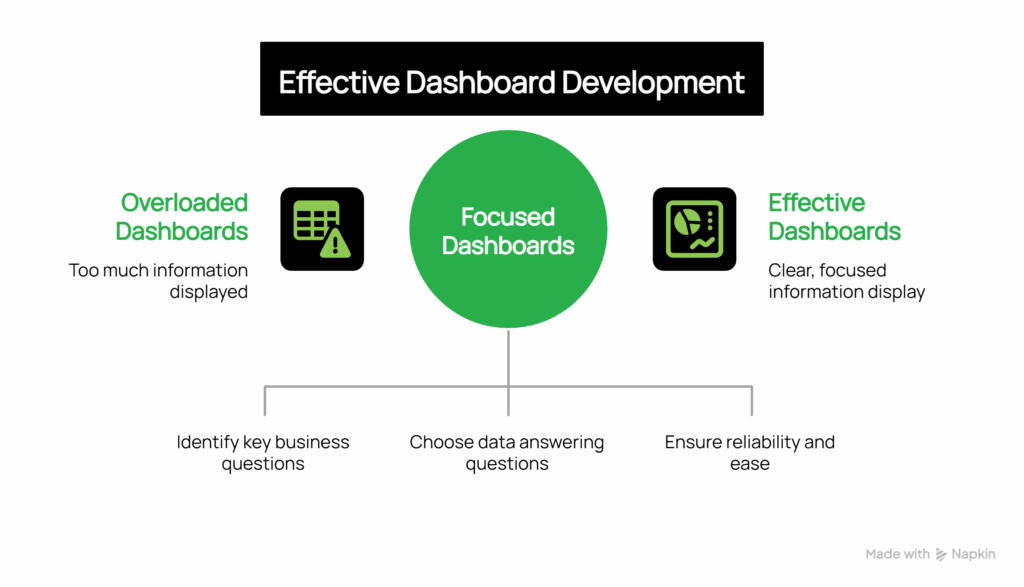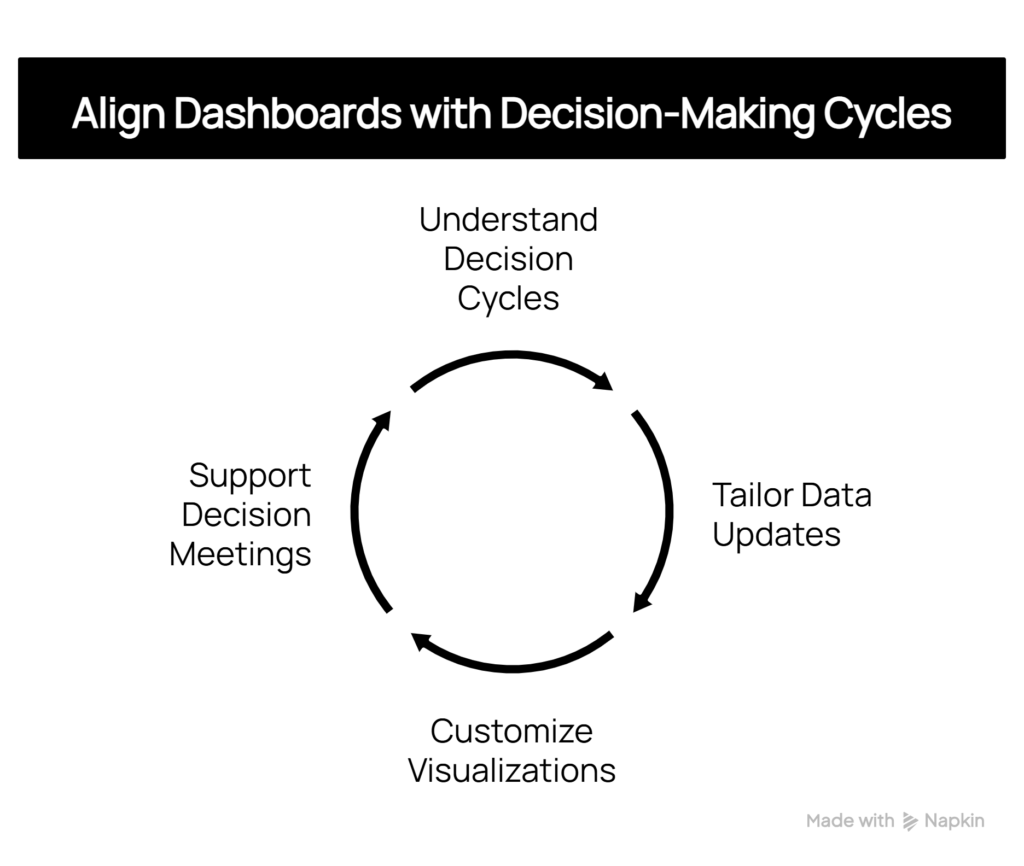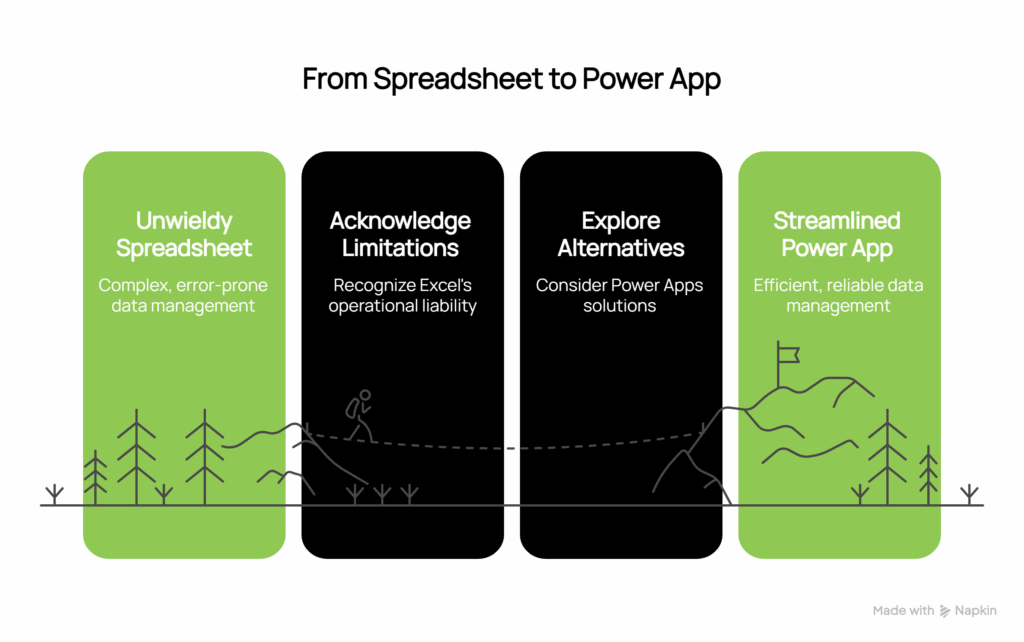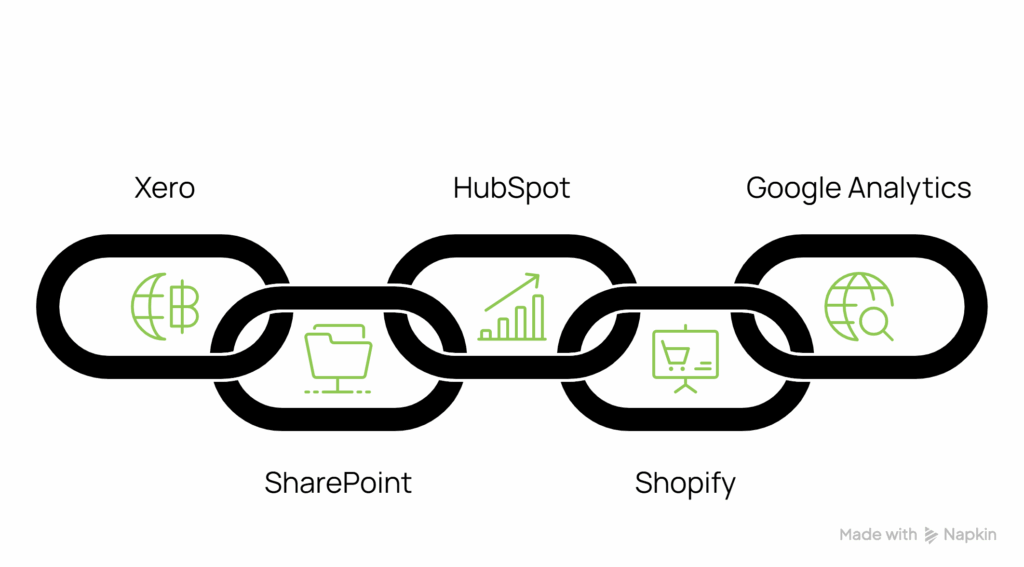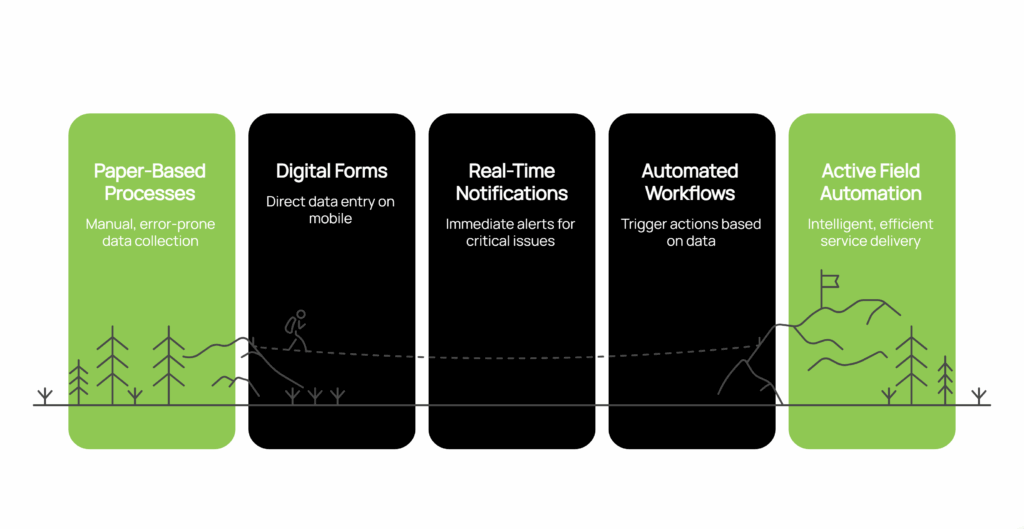What is the Microsoft Power Platform?
The Microsoft Power Platform is the collective term for four Microsoft products: Power BI, Power Apps, Power Automate and Power Virtual Agents. More than the sum of its parts, the Power Platform is a no-code to low-code platform that users with no coding experience can use to analyse data, build solutions, automate processes and engage online.
Although perfectly at home integrating with third-party apps, the Power Platform truly shines when used with your Microsoft 365 subscription, and being a low to no code platform means it can be used without the need to rely heavily on IT or coding experts.
What is Power BI?
Power BI is a cloud-based data analytics and visualisation tool used to bring together data from a wide range of sources to provide business intelligence and insight beyond merely data reporting.
Power BI allows users to create a visualized view of data to deliver easily digestible reports and dashboards, bringing a whole new experience to data reporting of complex analytics. Powerful API capabilities are available in Power BI, enabling integration with a vast array of applications and data sources.
One of the most compelling benefits of Power BI is the ability to combine multiple data sources into a single dashboard. For example, you could combine client demographic information from your marketing platform (eg: Mailchimp or HubSpot) with financial information from your accounting system (eg: Xero) and plot the resulting information on a map of Australia, offering new insight into where your most engaged and profitable clients are located.
What are Power Apps?
The Power Apps platform enables no-code creation of desktop and mobile applications by both developers and non-developers alike. This enables your business to creatively build powerful applications to solve everyday challenges without the need for heavy coding skills.
Even though Power Apps runs on a simple drag-and-drop interface to allow for low-coding app development, more advanced features and capabilities are available for more experienced app developers to utilise. Power App capabilities can be further extended with Microsoft Power Automate and Azure Functions and the ability to connect to third party connectors and integrated apps.
What is Power Automate?
Formerly known as Microsoft Flow, Power Automate lets you create an automated environment with workflows so you can have a faster way of tackling daily tasks that you would have otherwise handled manually. No heavy coding skills are required. You can choose from a set of pre-defined templates to start your automated workflow but, if you’d like to start from scratch, you can do that too.
The simple drag-and-drop interface allows for an easy build of automated workflows that work by customising desired triggers and subsequent actions (e.g. emails, push notifications, chat alerts, etc) to follow.
This means less time, effort and resources being spent on repeat manual processes that can be automated, as well as reducing the risk for human error in these processes. If you have two or more existing applications that require manual human involvement to share information and activities, Power Automate can automate that for you.
Related: 3 Short Automation Case Studies to Inspire Your Thinking
What are Power Virtual Agents?
Power Virtual Agents is a bot building service for businesses that allows for no-code automated chat bot agents. With its drag-and-drop GUI, users can build the entire chatbot development cycle and integrate with chat channels like Teams and automated workflows from Power Automate to trigger job completions.
Power Virtual Agent chat bots can be used in a range of situations such as responding to client queries on your website or providing information and guidance to staff on an internal platform.
What applications can integrate with Power Platform?
There are quite literally hundreds of applications and data sources that the Power Platform can integrate with. As part of the Microsoft ecosystem, extensive integration is available with other Microsoft apps, as well as those in the Microsoft 365 suite, such as SharePoint and Teams.
Numerous third-party app integrations are available, including Salesforce, Dropbox, Xero and Slack. For apps without any native integration with the Power Platform, custom APIs, data gateways and robotic automation provide powerful connectivity options for almost any situation.
How much does Power Platform cost?
Pricing for the various Power Platform apps and features can vary depending on the Microsoft 365 plan that you already have in place, and which specific Power Platform elements you need. For example, Power Automate is included at no extra charge with many Microsoft 365 plans, however this free version may not have the ability to use what are called ‘Premium Connectors’ without adding on a paid license.
When developing a Power Platform solution, it’s important to consider what the ongoing licensing costs are likely to be. In some cases, it may be possible to create your solution on free, or cheaper licenses, however this does need to be considered during the development process.
Conclusion
Although each of the four products included in the Microsoft Power Platform serves a different purpose, they truly shine when used together across multiple business processes.
You can take advantage of Power Apps to build simple business applications, harness the benefits of automated processes with Power Automate, analyse your data in an easily digestible way with Power BI and engage with your community using automated chatbots with Power Virtual Agents – all without the need for heavy coding or software development skills.
If you would like help bringing a Power Platform solution to life, contact us today.