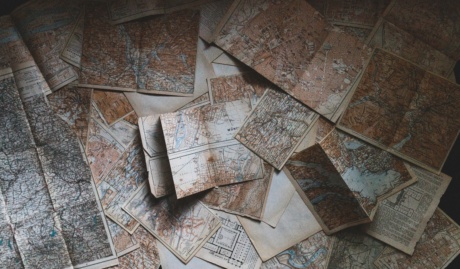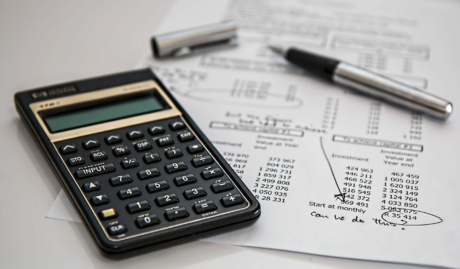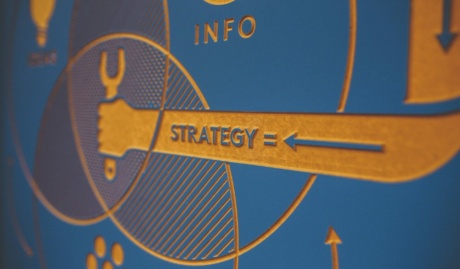It’s been an amazing few years at Grassroots IT, not least of all because of the international growth that we’ve experienced both with our clients and our team. If you had have asked me five years ago whether Grassroots IT would one day not only be supporting multinational clients, but have our own workforce spread across three countries, I would have replied with “Maybe in 20 years”. Yet here we are, doing just that.
It turns out that running a geographically and culturally diverse team can be pretty rewarding but, like anything in business, it’s not without its challenges. Issues such as organisational culture, HR and, of course, legal and accounting matters all become so much more important when working with a diverse team. The good news is that there are some great resources available to help navigate these areas successfully.
Day to day operational activities also need careful attention to ensure that staff can operate effectively. Simply transferring a phone call to a colleague can become an entirely different proposition when that colleague is in a different timezone. Again, there is good news with a number of technology tools available to help.
Read on as we run through a selection of the tools that we use at Grassroots IT to let our diverse staff effectively support our clients across multiple countries and timezones.
Voice over IP (VoIP) Telephones
Voice over IP (VoIP) is a technology that lets us run our phones over network and internet connections, rather than traditional phone lines. Using VoIP means that we’re not physically constrained to a particular location the way that we would be with traditional phone lines, as well as having some great features that are either hard or expensive to come by with traditional telephony.
Here are some examples of how we are using this to our advantage:
- All of our staff have an extension on our phone system, irrespective of what country they are in. They can answer calls, make calls, and transfer calls easily.
- Most of our staff do not use a physical telephone. Instead they use a softphone application on their computer or smartphone. This also means they effectively take their extension with them when working from a client site, or home.
- We have multiple phone numbers coming into the one phone system. For example we have a local phone number in Brisbane and another in Auckland, both ringing into the same phone system.
We haven’t done a direct comparison of our call costs using VoIP vs using traditional telephony, so I can’t comment on that, however I can say that we could not operate the way we do without the unique flexibility that VoIP provides.
Microsoft Teams for video, chat & collaboration
Video calls in Microsoft Teams (a core part of Microsoft Office 365) are hands down our preferred way of communicating between team members. When we can’t physically be together in the same room, a video call is the next best thing. There’s so much unspoken context and communication that simply gets lost in email, chat and even voice calls that you can still convey via video. We have our daily huddles across countries using Teams, and making a video call is our preferred channel for one on one, or multi-party discussions.
Teams is also an excellent chat platform for those quick, sharp questions and answers that don’t need a full blown conversation. We have a number of different channels within Teams covering range of topics such as one for helpdesk, one for the leadership team, and one for sharing the fun personal projects and hobbies we each enjoy.
SharePoint for document management
Even though we find ourselves using fewer documents, such as Word and Excel files, they are still an important part of our business, and often need to be accessible to staff in multiple locations, as well as remotely from home or a client site. Traditionally we have used a shared folder (which we called our G Drive) on one of our servers, which remote staff would need to access via a VPN. These days with far more powerful and flexible options available, we no longer have a G drive at all.
Microsoft SharePoint is our preferred method of file storage and sharing, as well as for hosting our intranet with sections for HR, Service Delivery and Projects. SharePoint also integrates perfectly with Microsoft Teams, meaning that a lot of the time we don’t even have to leave the excellent Teams application to access our SharePoint content.
You may have noticed a common thread running through all of these systems that we rely on – namely that they all support, at their core, the two concepts of Cloud and Mobility. The reality is that cloud and mobile friendly applications are now the norm (for very good reason), and if you’re not embracing this yet in your business, you can be confident that your clients and competitors are. In our case these solutions have enabled our business to evolve in directions that only a few years ago would have been very challenging and expensive.