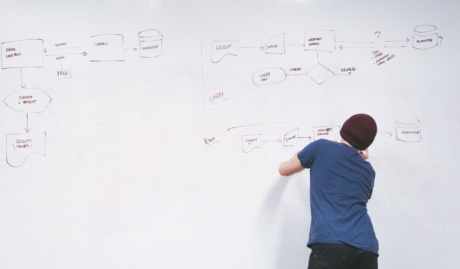In today’s rapidly digitizing world, artificial intelligence (AI) has become synonymous with innovation. However, knowing how to introduce AI to your business can be a daunting prospect. Thankfully (and contrary to popular belief), integrating AI into your processes does not need to involve sophisticated systems or complex coding.
In fact, there are numerous simple AI integrations that can be readily incorporated into your existing business processes to streamline and automate your business operations. With AI, you can enhance efficiency, reduce errors, improve customer service, and ultimately drive growth.
Read on for some easy and accessible ideas to kick-start your AI journey.
ChatGPT - the one that started it all
If you haven’t already played around with ChatGPT, it’s a great place to start familiarising yourself with what Generative AI is capable of. Best of all you can get started for free by heading over to https://chat.openai.com and creating a free account.
ChatGPT is essentially a chatbot, so once you’re logged on to your free account, don’t be shy. Go ahead and start asking it some questions. Here are some ideas to get you started:
- “What can I make for dinner tonight with 3 eggs and some pine nuts?”
- “Help me to write a concise and polite email to my client summarising why we can’t help with their project.”
- “Help me to create a strategy for improving team culture in a growing business.”
The more you play with ChatGPT the more ideas you’ll come up with, I guarantee it! Once you’ve got the hang of it, consider encouraging your staff to also have a play, and come up with ideas for how they could use it in their daily activities. At Grassroots IT our engineers regularly use ChatGPT to help write friendly and professional emails to our clients, which has made a noticeable difference to the effectiveness of our communication.
Once you’re comfortable with ChatGPT, here are some power tips to help level up your AI game:
- Consider paying to access ChatGPT-4. Not only is this version more advanced in its “thinking” than the free ChatGPT-3.5 version, but it has live access to the internet, allowing you to use prompts such as “Please summarise today’s top news stories regarding commercial real-estate”
- You can ask ChatGPT follow-up questions. So, for example once we have today’s top news stories, we could then ask “Please tell me more about article #1”
- Don’t be shy to tell ChatGPT how you would like it to present its results. For example “Please compare the pros & cons of Makita vs Ryobi power tools, formatted in a table. “
- The secret to great results is in the prompt that you give it. In fact the hottest job on the market right now is a “Prompt Engineer”! Try some more advanced prompting, such as “Pretend to be an experienced digital marketer and …” or “Provide step by step instructions on how to…” or “My business is focussed on highly educated consumers between 25-30 years old. Help me to….”
Intelligent process automation with Power Automate
Microsoft Power Automate is powerful tool in the Microsoft 365 platform that allows businesses to leverage AI’s capabilities for advanced process automation. As a cloud-based service, Power Automate provides an intuitive platform to create, manage, and customize workflows that automate repetitive tasks.
The real strength of Power Automate lies in its AI Builder, a no-code AI capability that enables you to infuse artificial intelligence into your workflows. With AI Builder, you can automate tasks such as form processing, prediction modelling, text classification, and more.
For example, if your business deals with a high volume of invoices, you could use Power Automate with AI Builder to create a process that automatically captures and processes data from these invoices, significantly reducing manual data entry. Or, in a customer service context, AI Builder can be used to create a workflow that automatically triages incoming customer emails and directs them to the appropriate department, increasing efficiency and improving customer service response times.
Power Automate’s integration capabilities with a wide range of popular apps and services also means that your AI-powered workflows can connect seamlessly with the tools you use every day. Whether it’s saving attachments from Outlook emails to OneDrive, creating tasks in Microsoft Teams based on flagged emails, or syncing data with non-Microsoft platforms, Power Automate allows you to create holistic automated processes that streamline your business operations.
Level up your meetings with Otter
If you’re anything like me, it sometimes feels like you spend half your working day bouncing from one meeting to the next, leaving no time to gather your thoughts, review your notes and work out who needs to do what next!
This is where Otter.ai steps in as your handy AI meeting assistant. Otter uses AI-powered speech recognition technology to automatically transcribe and organize meeting notes in real-time, so you don’t have to. You can even import your existing calendar appointments and let Otter join the meeting for you, taking care of all the notetaking while you focus on actively participating in the discussion.
With its ability to identify different speakers and tag sections of the conversation, Otter makes it easy to quickly find specific information within your notes. And with its collaboration features, you can easily share and collaborate on your meeting notes with colleagues, making sure everyone is on the same page.
Conclusion
The important thing to understand about AI is that using it to streamline business operations is now table-stakes. Even if you’re not using AI yet, rest assured that your competition is. The good news is that integrating AI into your business can be surprisingly quick and easy. I encourage you to explore some of the ideas shared above, and if Grassroots IT can be of any assistance, contact us today.