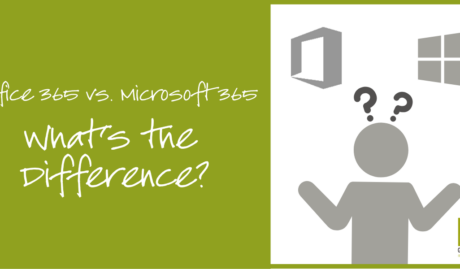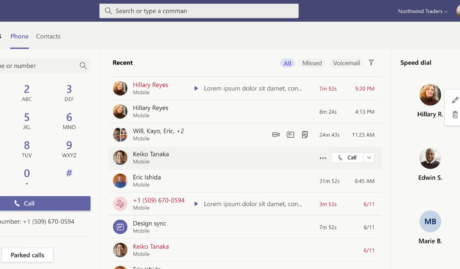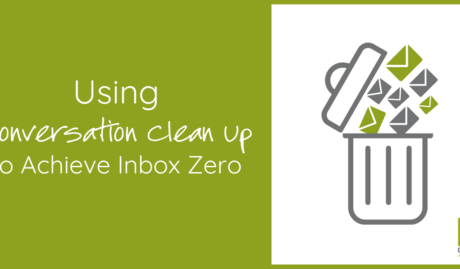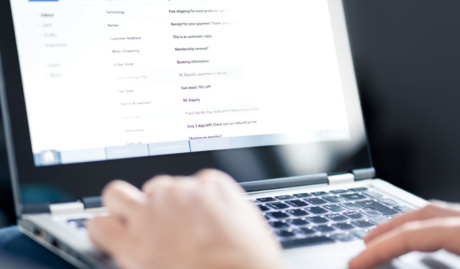The question of whether you should be backing up your Microsoft Office 365 data will often illicit passionate arguments from both sides. On one hand, you have those who argue that Microsoft 365 already has built-in backup and disaster recovery features, making an additional backup unnecessary. On the other hand, you have those who swear by Office 365 backups as a necessary precaution against potential data loss.
But what is the truth? Is backing up your Microsoft 365 data necessary or is it all just a conspiracy by software vendors to sell you more products. The answer to that will ultimately depend on what purpose you see Microsoft 365 backups serving.
The fact is that the Microsoft 365 platform is built from the ground up with resilience and data-integrity in mind, so many of the traditional reasons for backups, such as protecting against data corruption or system failure, are simply no longer of concern.
In addition to that, Microsoft 365 has various features to protect against other forms of data loss, such as accidental deletions and malicious attacks (assuming of course that you have appropriate licensing). So why bother with a backup then?
In our years of experience at Grassroots IT supporting clients with Microsoft 365, there are still several scenarios where the native data recovery capabilities can fall short, and third-party Microsoft 365 backups will shine.
When you need to minimise Microsoft 365 licensing costs
For those clients looking to actively minimise their licensing costs by choosing a lower-end plan, third-party backup solutions can provide functionality that might otherwise be missing, such as the Litigation Hold feature found in the more complete plans. Litigation hold is an invaluable tool for eDiscovery and compliance purposes, essentially allowing you to indefinitely keep any emails or documents. In lower-end plans without this feature, deleted data will ultimately become unrecoverable after a set retention period, unless you have third-party Microsoft Office 365 backups in place.
Another related scenario that we often face with cost-conscious clients is what to do with staff members’ Microsoft 365 data when they leave the organisation. To keep their profile fully active would require a paid license, while to archive their mailbox into a free shared mailbox would only retain their mailbox, and not data stored elsewhere, such as in OneDrive. With a third-party backup solution in place, the ex-staff member’s account can be fully deleted, safe in the knowledge that all their Microsoft 365 data has been retained within the backups.
When you need a point-in-time snapshot of your data
While the native Microsoft 365 backups do retain previous versions of your files to allow recovery from unwanted deletions, they can only go back so far, and don’t always allow you to restore from a particular point in time very easily. External backups on the other hand, provide you with the flexibility to restore from any point in time that has been captured within your backup schedule.
When you have compliance obligations to meet
For organisations subject to strict compliance regulations, such as those in healthcare or finance industries, having an additional layer of control over your Microsoft 365 data is non-negotiable. Microsoft 365 backups are also important for organisations looking to improve their cybersecurity posture by aligning with one of the major frameworks, such as the Essential Eight.
When data is intentionally deleted
It’s a scenario we all hope to never encounter, but the reality is that data can be intentionally deleted by disgruntled employees or external attackers. While Microsoft 365 does have a feature to recover recently deleted items, this only works if the data is still within the retention period and hasn’t been permanently deleted. Third-party backups are an essential safeguard against these types of malicious actions, ensuring that your organisation’s critical data remains safe and accessible.
When quick & complete data recovery is a priority
As capable as the native data recovery features of Microsoft 365 are, they don’t always make it easy to rapidly restore the data that you need, nor to recover the full structure of data, such as email folder structure or SharePoint document libraries. With third-party backups, you have the peace of mind that you can quickly and easily restore large quantities of data without any hassle.
Conclusion
Ultimately the decision is yours – are Microsoft 365 backups a necessity or overkill? From our perspective we see the addition of a third-party backup solution to your Microsoft 365 tenant as a wise investment. In some cases, it can provide the belt to Microsoft 365’s braces, while in other cases, without external backups, you may truly be sod-out-of-luck.
If you would like to talk about backing up your Microsoft Office 365 data, contact us today.