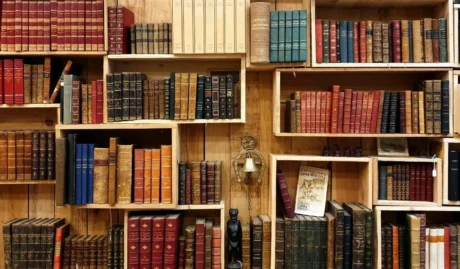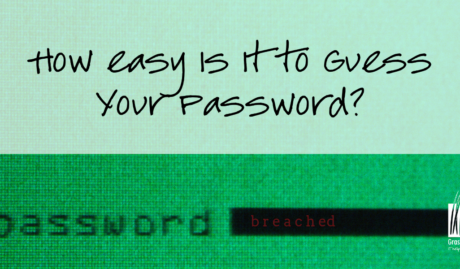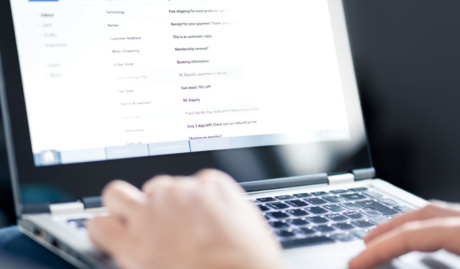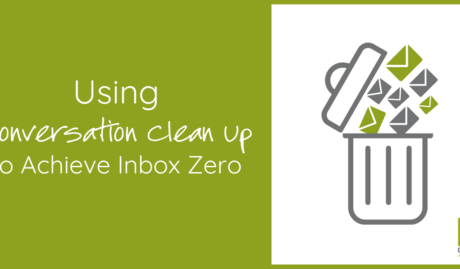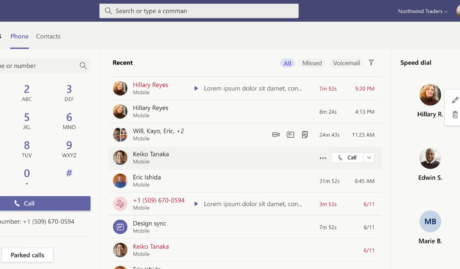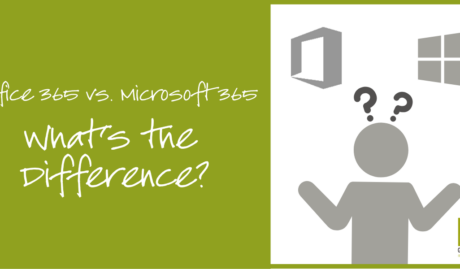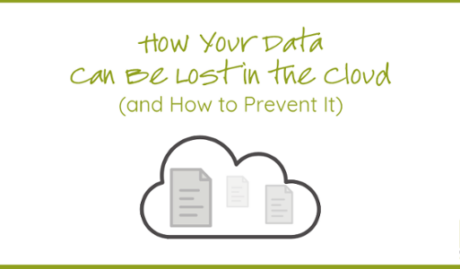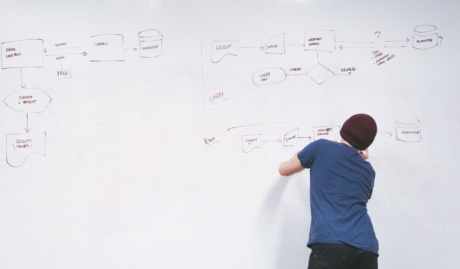As businesses increasingly migrate to digital platforms, cybersecurity has become a non-negotiable priority. Microsoft 365 leads the way in providing robust security solutions and offers an abundance of features designed to safeguard your business data and systems – but how do you navigate the plethora of options available to ensure that you’re choosing the best security measures for your specific needs without feeling overwhelmed? Enter Microsoft Secure Score.
Just as the name suggests, Microsoft Secure Score is a built-in tool that not only scores your security posture but also recommends actions for improvement. With Secure Score, enhancing your cybersecurity is no longer a daunting task but a series of quick, actionable wins that will strengthen your defence line further against potential threats.
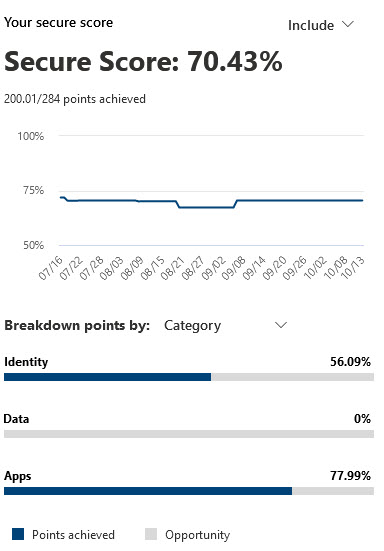
What is Microsoft Secure Score?
Secure Score is a free tool that comes with Microsoft 365 that analyses your organization’s security stance based on your unique use of Microsoft 365 services. It provides a numerical score, along with a detailed breakdown, of how well you are implementing the recommended security controls. Quite simply, the higher your Secure Score, the lower your risk level.
Secure Score monitors Identity, Apps, Data, and Devices in Microsoft 365, helping you to report on the current state of your security posture, suggest improvements by providing guidance, visibility and control, and compare yourself against similar sized organisations.
Importantly, it does not simply focus on one specific area of security in your Office 365 environment. Instead, it looks at all products available under your current licensing and providing recommended actions across multiple areas. Recommendations are presented in an easy-to-understand dashboard, grouped by product, and sorted by the impact the recommended change will have on improving the security of your Microsoft 365 environment. This approach makes it easy to focus your efforts in the right area and avoid spending unnecessary time on actions that won’t move the needle as much.
Key features of Secure Score
Key features of include:
Security Recommendations
Secure Score provides actionable security recommendations tailored to an organization’s specific environment. These recommendations cover areas like identity and access management, data protection, threat detection, and more.
Point-Based Scoring
Each recommended security improvement comes with a point value. By implementing the recommendations, your organization can earn points and increase your Score.
Comparison and Benchmarking
Secure Score allows you to compare your security posture with industry benchmarks and similar organizations. This feature provides valuable insights into how well you are performing relative to your peers.
Threat Intelligence Integration
The tool integrates with Microsoft Threat Protection, offering real-time threat intelligence and helping you stay ahead of emerging threats.
Historical Tracking
The system maintains a historical record of progress, enabling you to visualize your security journey and measure improvements over time.
Why use Microsoft Secure Score?
Microsoft Secure Score provides high impact recommendations to improve your cybersecurity posture, usually requiring little or no additional expense. Rather than requiring new and additional security services, Secure Score simply helps you to make the most of the features that you already have access to within the Microsoft 365 platform.
Importantly, Secure Score may help you reduce your cyber-insurance premiums. With cyber-insurance becoming a vital piece of any cybersecurity strategy, many insurers are now recognising the value of Microsoft Secure Score and factoring it in when calculating insurance premiums. Improve your Secure Score and you can potentially reduce your cyber-insurance premiums.
Not only that, but if your organisation aligns with one of the recognised cybersecurity frameworks, such as the Essential Eight, improving your Secure Score can also positively impact your alignment with your chosen framework.
Using Microsoft Secure Score
You can find your Secure Score in the Microsoft Defender Portal. Navigating the portal is quite intuitive, allowing you to focus on the insights and recommendations provided. Importantly, each recommended action also provides details on how the action will impact your security standing, along with any potential user impact.
Recommendations may range from reviewing an existing policy to implementing changes that may have a significant impact on users completing everyday tasks. As with all such changes, it’s important that you carefully assess the recommendation and consider the potential impact on operations.
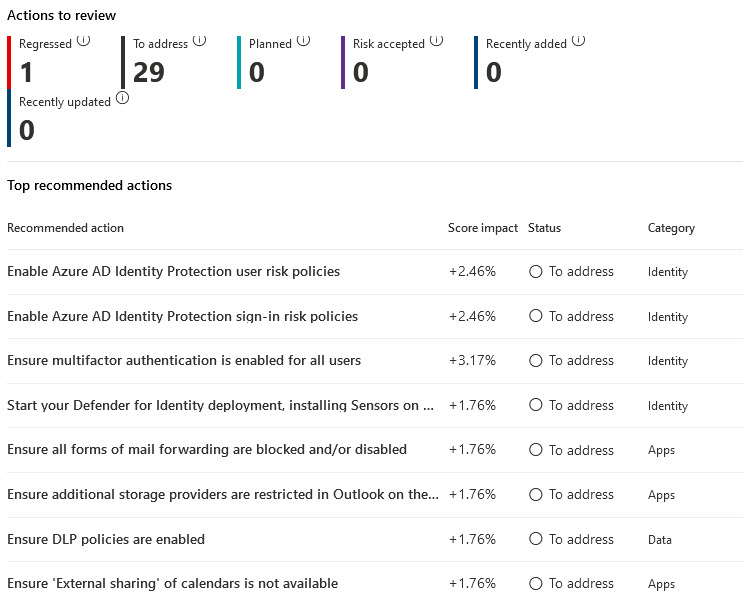
Reporting and Tracking with Secure Score
When embarking on a process of change, it’s important to measure and demonstrate progress over time. Thankfully the Secure Score portal provides a historical view of your organisations score over the last 90 days, showing a trend line that makes sudden changes easily visible. A list of recommended actions is also shown, showing when there was a change to each action, if points were gained or lost and allowing you to understand sudden changes in score.
The Secure Score dashboard shows different metrics and trends, where an action may have regressed, recent decreases, points achieved, along with a comparison against similar sized organisations. Metrics and trends can be shown over 7, 30, & 90 days or using a custom date range and can be filtered based on the 4 main categories Secure Score applies against.
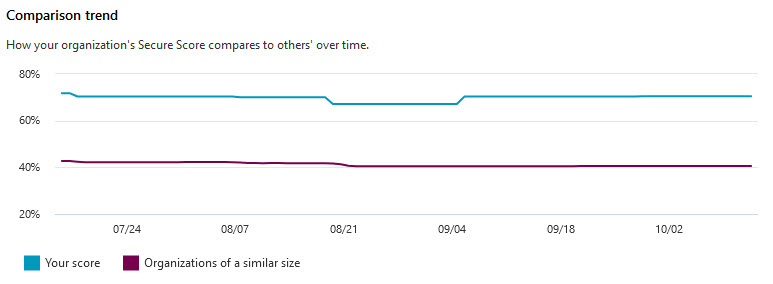
Safely Implementing Changes (without the drama)
Unfortunately, there are too many stories of (easily avoided) problems being created when security changes are made without proper consideration. One story that we’ve heard too many times is when an over-enthusiastic sysadmin has enabled multi-factor authentication or conditional access policies within Microsoft 365 without properly preparing the organisation – thus effectively locking many, if not all, staff out of the system. Problems like this are easily avoided though, with appropriate forethought and planning.
For many clients we find that an effective approach is to develop a roadmap of changes based on the Secure Score recommendations, and then progressively work through these changes over a period of weeks, reviewing improvements in their Secure Score as they go. Some changes may be quick and easy to implement, while others may require more careful management, such as technical change control and user training. By approaching this as a progressive roadmap of smaller actions you can ensure ongoing improvement while managing the risk of disruption.
How we improved both user experience and security with secure score
Grassroots IT recently helped a mid-sized non-profit organisation that was struggling with their systems. They reported inconsistent user experience across their Tenant, no defined settings for users when accessing systems and their users didn’t trust that they could easily access Office 365. When a review was conducted of the organisation’s Secure Score, it was immediately apparent that there were problems with both Identity and Apps within their tenant.
Utilising the recommended actions in Secure Score, Grassroots IT was able to implement multiple changes to their environment that made the user experience easier while also improving their overall security posture. Some of these changes included simplifying the user login process, enabling self-serve password recovery and using a single authentication service for apps. At the same time, multifactor authentication was enabled for all users, and appropriate policies were implemented to protect users from malicious content and emails, significantly improving their Secure Score and security posture.
Additional Resources
Microsoft Secure Score is a powerful tool for improving the security of your Microsoft 365 environment. To learn more, speak to us today, or explore some of these additional resources.