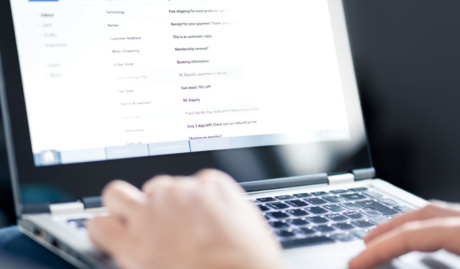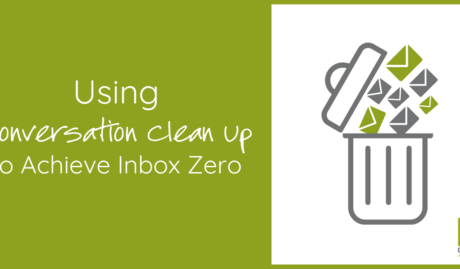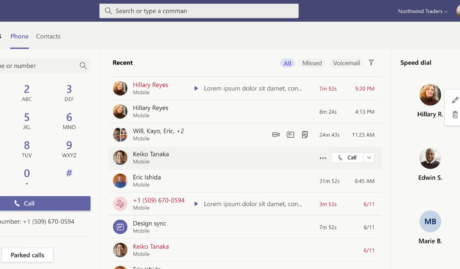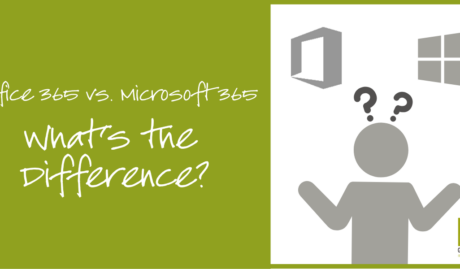Microsoft 365 is the ideal platform to support and empower mission-driven nonprofit organisations, not least of all because Microsoft offers Microsoft 365 plans specifically designed for nonprofits. These plans are designed to provide the same high-quality technology and business tools that for-profit organisations use, but at a discount, making them accessible and affordable for nonprofits of all sizes.
Qualifying for Nonprofit Pricing
Needless to say, there are requirements that your organisation must meet in order to qualify for access to Microsoft nonprofit resources. In summary, your organisation must meet three eligibility criteria:
- Your organisation must be a legally recognised nonprofit or NGO. Specifically in Australia, this means that:
- Must operate on a not-for-profit basis and have a mission to benefit the local community.
- Must be non-discriminatory.
There are also guidelines around which employees may use the licenses based on their employee status and role in the organisation. These guidelines draw a distinction between paid employees and volunteers and between Grants (free licenses) and discounted licenses.
You can read more about eligibility on the Microsoft website.
Microsoft 365 Nonprofit Pricing
Finding the right Microsoft 365 plan for your nonprofit can appear confusing due to the multiple options available. In practice, it’s quite straightforward, and here we aim to simplify the process and guide you towards making an informed decision that aligns with your specific needs both in terms of functionality and budget.
Price isn’t everything, but as consumers, we often consider price before any other factor. So, as a quick start, let’s look at this handy table below to see how Microsoft 365 for nonprofit plans compare with one another on price, before moving on to consider features and functionality.
Pricing
| License | $AUD ex GST | Notes |
|---|---|---|
| Microsoft 365 Business Basic (Charity) | 0 | Free up to 300 users |
| Microsoft 365 Business Standard (Charity) | $4.50 | |
| Microsoft 365 Business Premium (Charity) | $8.20 | Free up to 10 users |
| Microsoft 365 E3 (Charity) | $14.20 | |
| Microsoft 365 E5 (Charity) | $34.10 | |
| Prices are monthly, annual commitment, $AUD ex GST as at January 2024 |
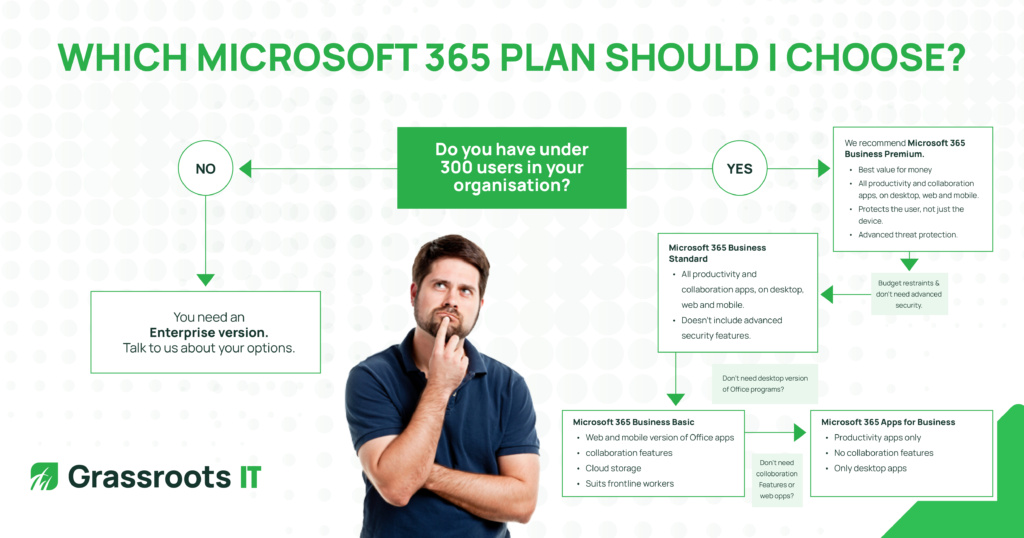
Microsoft 365 Business vs Enterprise
When deciding which Microsoft 365 plan is right for your non-profit, the first decision to consider is whether to choose a Business plan or an Enterprise plan. Thankfully this can be an easy decision for most, given that the Microsoft 365 Business plans support a maximum of 300 users.
Put simply, if you are a non-profit with more than 300 users, have a strong digital focus, require cybersecurity features, and solutions for compliance and governance, then the Microsoft 365 Enterprise Plans such as E3 and E5 will be the best fit.
On the other hand, if you are a non-profit with less than 300 users and looking to utilise the Microsoft 365 suite of business applications and are security conscious, then the Microsoft 365 Business Plans are your best option.
As a general rule of thumb for most nonprofit organisations (under 300 users) we recommend Microsoft 365 Business Premium due to the included features, primarily around cybersecurity & data protection.
Case Study Example
Care-Full Services is a growing non-profit, currently with 43 staff, operating out of one office location with multiple staff working from home. Front-line staff are often required to visit clients and frequently work remotely.
Team members need access to Microsoft Office applications including Outlook and Word, both on their laptops and mobile phones, and cloud storage services such as SharePoint to access business documents.
Team communication and collaboration is a high priority for leadership, particularly given so many of the team work remotely, so tools such as Microsoft Teams and Viva are important.
Cybersecurity is also becoming an increasingly urgent concern for the organisation, particularly given the sensitive nature of the information that is stored about clients and benefactors.
Care-Full Services decides to move to the Microsoft 365 Business Premium plan to provide the organisation with the most appropriate features to support the growth of the organisation while meeting immediate cybersecurity and collaboration concerns. They did consider Microsoft 365 Standard and Basic, but decided that the advanced security features, and access to the full suite of Office applications was important.
With Microsoft 365’s scalable pricing, Care-Full Services can scale up and down as the organisation grows or takes on new projects. Flexible plans and service offerings mean they can use the Microsoft 365 products and services that they need now and explore additional features later.
Other Microsoft 365 Business Plans
Microsoft does have other plans such as the Microsoft 365 Frontline Worker plan that may be suitable for your non-profit in certain situations, however these plans do have an extremely limited set of features and are best applied only in specific situations. For this reason, we don’t go into detail on these plans here in this post, however, may include them in any detailed recommendations that we offer on a case-by-case basis.
Find the right Microsoft 365 Plan for your Nonprofit
Before you make any decisions on a Microsoft 365 plan, the best thing to do is to start with assessing your organisation, its current and future goals. Grassroots IT has extensive experience working with nonprofit organisations and can assist you with evaluating your readiness for the move to Microsoft 365 and which plan would best suit your organisation to ensure a smooth, easy and rewarding experience.
Detailed Plan Inclusions
Microsoft 365 Business Premium (Charity)
Price: AUD $8.20 + GST per user/month
Ideal for: Non-profits with less than 300 users that require the latest Microsoft 365 applications as well as cloud services, email hosting, Microsoft collaboration tools plus more advanced cybersecurity defence and device management features.
Features include:
- Desktop and web versions of Outlook, Word, Excel, PowerPoint, and OneNote
- PC only version of Access and Publisher
- 50gb email storage
- Custom domain name
- Access to Microsoft Exchange
- Microsoft Teams – a chat-based collaboration hub that lets you host online meetings for up to 250 participants.
- SharePoint – Share and collaborate on files and content with your own organisational intranet.
- 1TB of OneDrive cloud storage
- Exchange Email Protection – protect organisation emails from spam, malware and known threats.
- Microsoft Bookings – allows customers to easily schedule appointments
- Advanced Threat Protection – Protect your organisation with Microsoft’s state of the art security defence against more sophisticated cyberattacks.
- Manage and control access to corporate files and data remotely
- Enforce malware protection policies to prevent future cyberbreach attacks
- PC and mobile device management
- Automatic Office 365 applications deployment to managed devices.
If you’re a non-profit that highly prioritises data security and cybersecurity, then a Microsoft 365 Business Premium Plan is your ideal option. You can get your always up-to-date Microsoft 365 essentials with cloud storage, integrated Microsoft business tools plus a highly advanced Microsoft defence system to give you peace of mind about the security of your data and resources. Have the ability to manage the devices that access your data and create policies to make sure that your business is protected against internal cyberattacks.
Microsoft 365 Business Standard (Charity)
Price: AUD $4.50 + GST per user/month
Ideal for: Non-profits with less than 300 users that require up-to-date versions of Office applications as well as cloud services, email hosting, and Microsoft collaboration tools, but do not need advanced cybersecurity protection or centralised device management.
Features include:
- Desktop and web versions of Outlook, Word, Excel, PowerPoint, and OneNote
- PC only version of Access and Publisher
- 50gb email storage
- Custom email domain name
- Access to Microsoft Exchange
- Microsoft Teams – a chat-based collaboration hub that lets you host online meetings for up to 250 participants
- SharePoint – Share and collaborate on files and content with your own organisational intranet
- 1TB of OneDrive cloud storage
- Exchange Email Protection – protect organisation emails from spam, malware and known threats
- Microsoft Bookings – allows customers to easily schedule appointments
The Microsoft 365 Business Standard Plan is perfect for your non-profit if you require the Microsoft Office 365 applications, as well as cloud storage and customised domain for your company email. This plan does not have the advanced security features of the Business Premium plan.
Microsoft 365 Business Basic (Charity)
Price: Free for up to 300 users.
Ideal for: Non-profits with less than 300 users that require web-only versions of Office applications as well as cloud services, email hosting, and Microsoft collaboration tools.
Features include:
- Web versions of Outlook, Word, Excel, PowerPoint, and OneNote
- 50gb email storage
- Custom email domain name
- Access to Microsoft Exchange
- Microsoft Teams – a chat-based collaboration hub that lets you host online meetings for up to 250 participants.
- SharePoint – Share and collaborate on files and content with your own organisational intranet.
- 1TB of OneDrive cloud storage
The Microsoft 365 Business Basic Plan is perfect for your non-profit if you require only web-based access to Office apps and cloud services and have no particular concerns about cybersecurity. In some situations, Microsoft 365 Business Basic can be a good fit for frontline works who only require a bare minimum of access to corporate systems.
Microsoft 365 E3 (Charity)
Price: AUD $14.20 + GST per user/month
Ideal for: A digital-driven organisation with more than 300 users that requires the essential Office 365 business tools, more storage options plus more powerful functionalities and integration between apps to keep up with the growing needs of the business using the help of Microsoft 365 enterprise technologies.
Highlight Features included:
- All features included in Microsoft 365 Business Premium Plan
- Enterprise-class Microsoft 365 applications
- Microsoft Teams – a chat-based collaboration hub that lets you host online meetings for up to 250 participants using the desktop or web applications
- OneDrive for Business (Talk to us about storage options)
- Windows Enterprise
- Microsoft Intune
- Microsoft Endpoint Configuration Manager
- Windows Autopilot
- Azure Active Directory Premium Plan 1
- Microsoft Endpoint Configuration Manager
- Microsoft 365 data loss prevention
- Windows BitLocker
- Microsoft Security and Compliance Center
- Microsoft 365 Admin Center
- Microsoft Advanced Threat Analytics
- Advanced organisational productivity insights with MyAnalytics
- Azure Information Protection P1
Having a Microsoft 365 E3 Plan in your non-profit means that your organisation has the right tools to move forward with a more collaborative approach. With fully integrated applications and administration tools in the bag, Microsoft 365 E3 enables you and your organisation to work more efficiently while maintaining the security of your corporate data.
- test
- test with number
- test with number
- test with number
- test
- test
Lorem ipsum dolor sit amet, consectetur adipiscing elit. Ut elit tellus, luctus nec ullamcorper mattis, pulvinar dapibus leo.