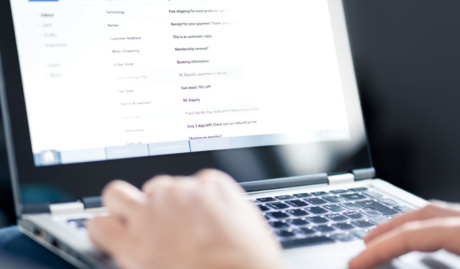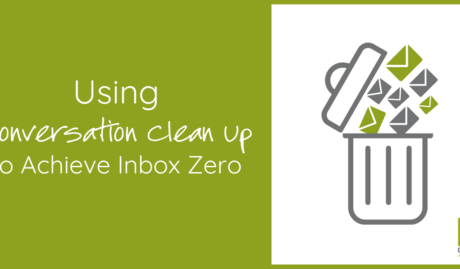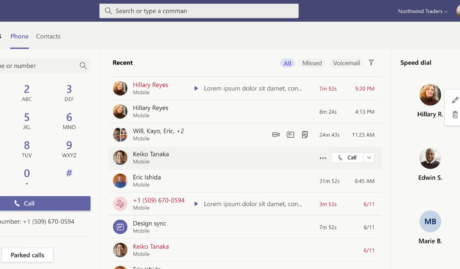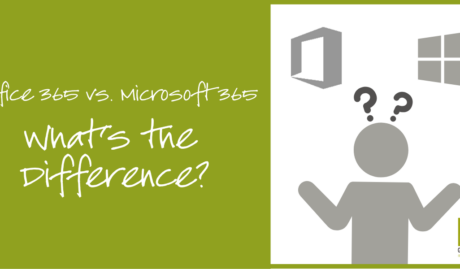Limited resources, diverse stakeholder needs, and the pressure to demonstrate impact – all contribute to the complexity of non-profit operations and emphasise the critical need for efficient workflows. Fortunately, Microsoft 365 offers a suite of powerful tools that can help streamline processes, enhance collaboration, and boost productivity. Let’s explore five key Microsoft 365 tools that can transform how your non-profit works.
1. Microsoft Planner: Streamline Task Management
Microsoft Planner is a user-friendly task management tool that can significantly improve your team’s productivity. In fact, here at Grassroots IT we use Planner on a daily basis to keep team meetings organised and track actions & accountabilities.
Here’s how it can benefit your non-profit:
- Visual Task Boards: Create Kanban-style boards to visualize your projects and track progress at a glance.
- Security Considerations: Running an unsupported operating system can expose your business to increased security risks, as Microsoft will no longer release security fixes and updates for issues that are discovered. Cybercriminals often target systems that no longer receive regular security updates.
- Integration: Planner integrates seamlessly with other Microsoft 365 tools, making it easy to attach documents from SharePoint or OneDrive, or discuss tasks in Teams.
By using Planner, your non-profit can ensure that all team members are aligned on project goals, deadlines, and responsibilities, leading to more efficient project execution.
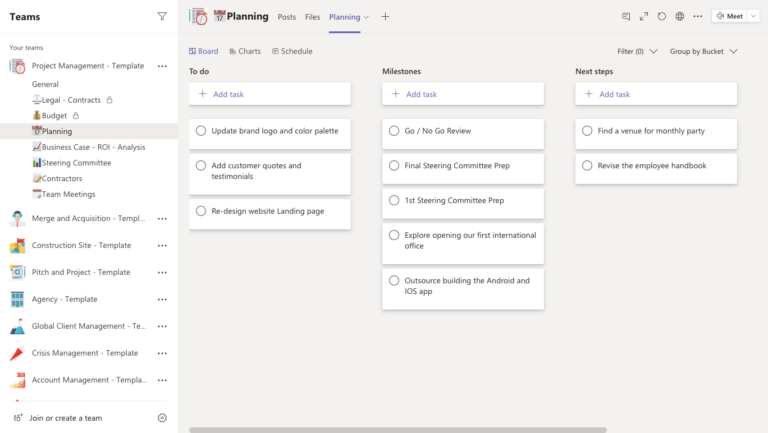
2. SharePoint: Centralise Document Management
SharePoint is a powerful platform for document management and collaboration. Not only that, but in preparation for AI tools such as Microsoft Copilot, SharePoint is the person place to store company information. For non-profits, it offers several key advantages:
- Centralised Document Storage: Create a single source of truth for all your organisation’s documents, accessible from anywhere
- Version Control: Track changes and maintain a history of document revisions, crucial for maintaining accuracy in reports and proposals
- Intranet Capabilities: Build internal websites to share news, updates, and resources across your organisation
- Granular Permissions: Control who can access, edit, or share specific documents or sites, ensuring data security
With SharePoint, your non-profit can improve information flow, reduce time spent searching for documents, and enhance collaboration across departments.
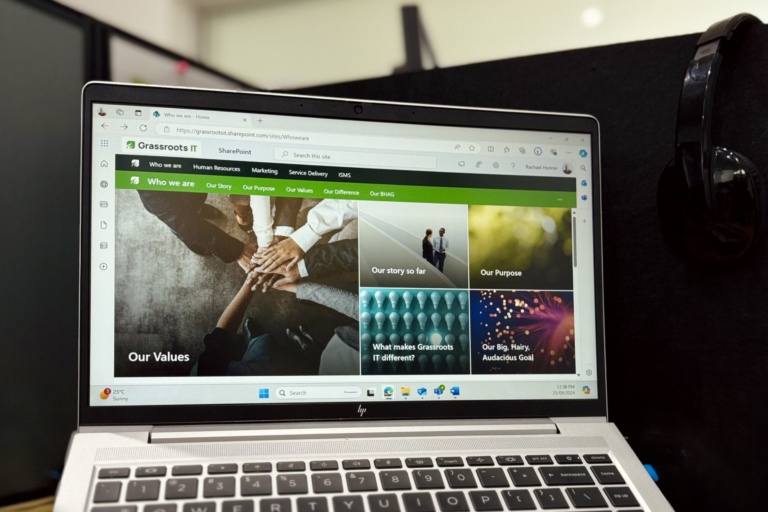
3. Microsoft Teams: Enhance Communication and Collaboration
Microsoft Teams is a hub for teamwork, bringing together chat, video meetings, file storage, and application integration. At Grassroots IT with a diverse team spread across five countries, we rely heavily on Teams to keep our people connected.
For non-profits, Teams can:
- Facilitate Remote Work: Host virtual meetings, share screens, and collaborate in real-time, regardless of team members’ locations
- Organise Conversations: Create channels for different projects or departments, keeping discussions focused and easily searchable
- Integrate Apps: Bring other Microsoft 365 tools and third-party apps into your Teams workspace for a seamless experience?
- External Collaboration: Invite volunteers, donors, or partners to specific teams or channels, fostering better stakeholder engagement
By leveraging Teams, your non-profit can break down communication silos and create a more connected, collaborative work environment.
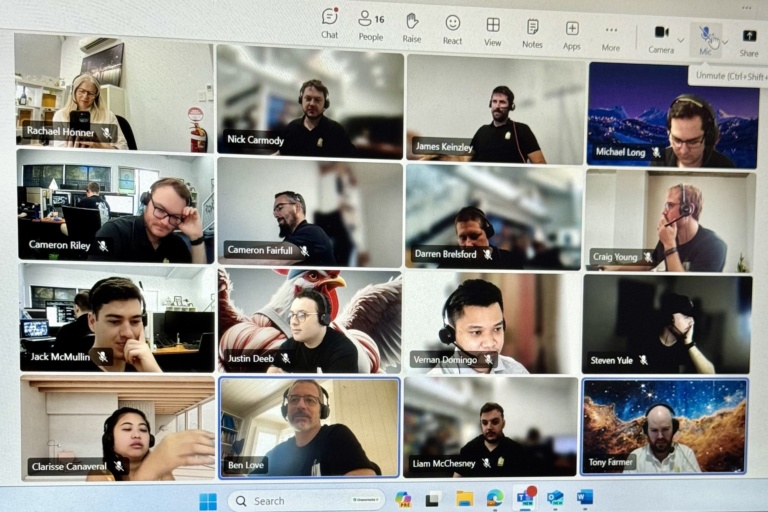
4. Power Automate: Streamline Repetitive Tasks
Power Automate (formerly known as Flow) is a powerful tool for creating automated workflows. Here’s how it can benefit your non-profit:
- Time-Saving Automation: Automate repetitive tasks like data entry, email notifications, or approval processes.
- Cross-Application Workflows: Create flows that work across different Microsoft 365 apps and even third-party services.
- Triggered Actions: Set up automated actions based on specific triggers, such as sending a thank-you email when a new form submission is received
- Templates: Use pre-built templates to quickly implement common automation scenarios.
By automating routine tasks with Power Automate, your non-profit can free up valuable time for more strategic, mission-focused work.
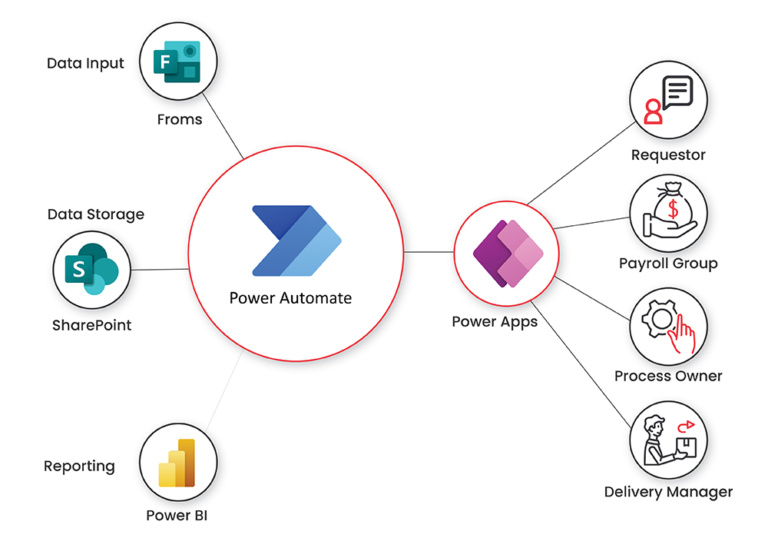
5. Microsoft Forms: Streamline Data Collection and Surveys
Microsoft Forms is a simple yet powerful tool for creating surveys, quizzes, and polls. For non-profits, it offers several benefits:
- Easy-to-Create Surveys: Build professional-looking forms and surveys without any technical expertise
- Real-Time Analytics: Get instant insights with automatic charts that update as responses come in
- Integration with Other Tools: Easily export data to Excel for deeper analysis or use Power Automate to trigger actions based on form responses
- Accessible and Responsive: Forms work on any device, making it easy to collect data from volunteers, donors, or beneficiaries in the field
- Multilingual Support: Create forms in multiple languages to reach diverse audiences
Microsoft Forms can help your non-profit gather valuable feedback, conduct needs assessments, or even manage event registrations with ease.
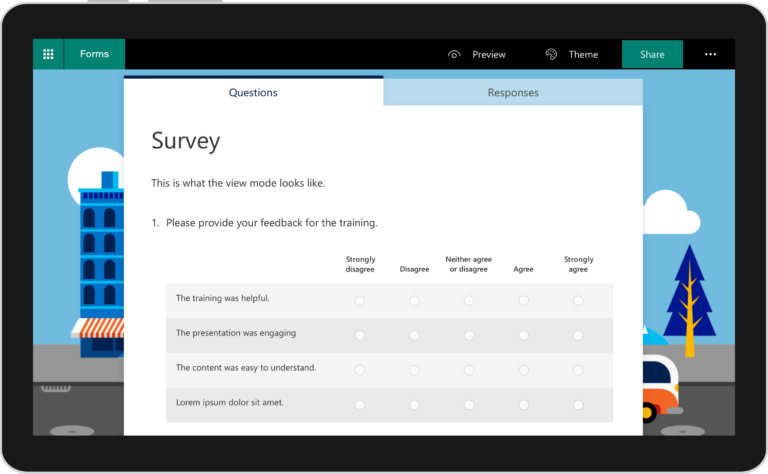
Final Thoughts
These five Microsoft 365 tools – Planner, SharePoint, Teams, Power Automate, and Forms – offer a powerful ecosystem to revolutionize your non-profit’s workflow. By leveraging these tools, you can enhance collaboration, streamline processes, and ultimately increase your organisation’s impact.
Remember, the key to success with these tools lies in thoughtful implementation and user adoption. Consider starting with one or two tools that address your most pressing needs, and gradually expand your use as your team becomes more comfortable with the new systems.
At Grassroots IT, we’re here to help you navigate the world of Microsoft 365 and find the best solutions for your non-profit’s unique needs. Reach out to us to learn more about how we can support your journey to a more efficient, tech-enabled workflow.