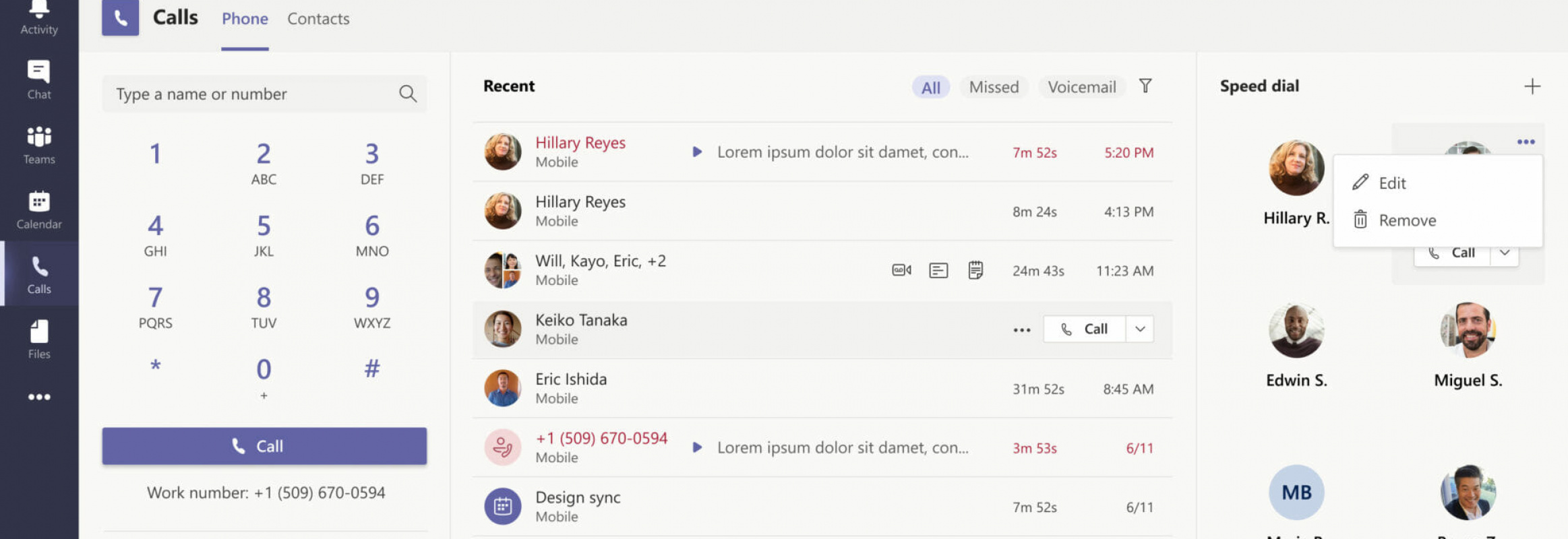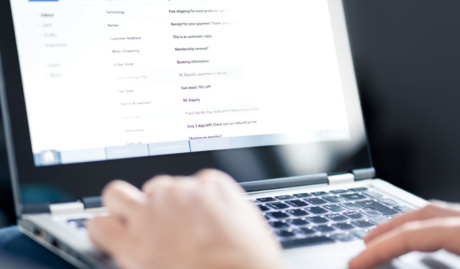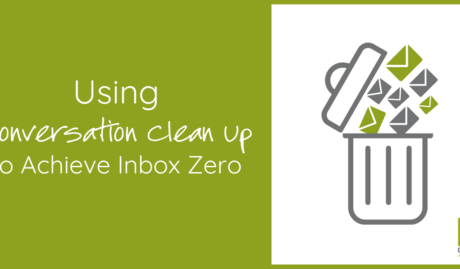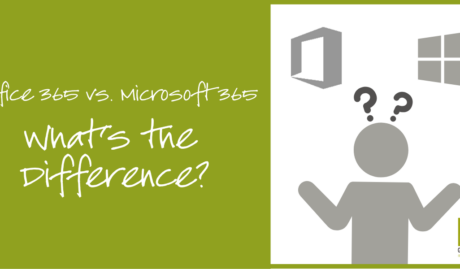Many businesses are already enjoying the benefits of cloud-based VoIP PBX systems alongside Microsoft Teams. By replacing your existing phone system with Teams Phone (previously known as Teams Calling), the communications experience is unified and simplified into the familiar Teams platform while maintaining professional features and user experience.
What is Teams Phone?
Teams Phone is a 100% cloud-based VoIP phone system built right into the familiar Microsoft Teams application, allowing you to make phone calls using Teams. For organisations using Microsoft 365, Teams will already be a familiar tool for collaborating with colleagues via chat, voice, video and shared files. With the additional of Teams Phone users can now make and receive phone calls using the same familiar Teams application, rather than having yet another separate application for phone calls.
What are the advantages of Teams Phone?
Teams Phone is the next evolution of business voice telephony, unifying cloud telephony in the familiar Teams environment. There are many advantages not only over traditional PBX phone systems, but also over other VoIP and cloud-based PBX systems.
Support your remote workforce
Because it is a 100% cloud-based platform, supporting a diverse and remote workforce is easy. Staff can not only work from any location, but moving between locations is seamless. As modern working arrangements increasingly see staff sharing their work hours between home and office locations, this helps them stay in touch wherever work takes them.
Bring together multiple locations
Multiple offices have traditionally meant multiple separate phone systems. By using Teams for all of your phone calling, you can bring all offices together for a seamless user experience and improved customer service, breaking down the limitations of geographic separation to unite teams across locations.
Organisations using Teams Phone can easily operate a single customer service team spanning multiple locations, whether this be a single receptionist answering calls for different offices or a large team of specialists providing technical support.
Use any device
Because Microsoft Teams can truly operate on any device, from any location, so too can Teams Phone. Users can choose to make and receive phone calls on any iPhone or Android device, computer or even a physical telephone handset. For example, a salesperson using their computer headset to make calls from their desk will still be seamlessly contactable via the Teams client on their iPhone while on the road.
Unify communications channels
Many organizations already enjoy the benefits of Office 365 and Microsoft Teams for team communication and collaboration. By bringing multiple services and channels such as chat, video calling, file management, document co-authoring and phone calls into a single unified environment, users will have rapid access to the people and resources they need, with minimal context switching between different systems and platforms.
Advanced call reporting
Microsoft Teams Phone integrates seamlessly with Microsoft Power BI for advanced business intelligence reporting and analytics. By using Power BI to report on your telephony usage across the organisation, you will be able to identify opportunities to improve customer service, streamline processes and reduce costs.
Flexible pricing model
The Microsoft Teams telephony solution allows your monthly costs to flex up and down as your business needs change over time. The necessary licenses operate under the same model as other Microsoft 365 licenses, meaning that you can add and remove licenses as you add and remove staff.
Can Teams Phone replace my traditional phone system?
Yes. Because Teams Phone is a 100% cloud-based business PBX phone solution capable of supporting small teams all the way to thousands of users, many businesses have replaced legacy PBX and VoIP phone systems and are now using Teams calling rather than legacy calling platforms.
Teams Phone supports all common PBX functionality including:
- IVR (Auto attendants)
- Voicemail
- Call forwarding
- Call transfer
- Conference calls
- Call queues
- Music on hold
Can I keep my existing phone numbers?
Yes. Through a process called Number Porting it is possible to keep your existing phone numbers. Number Porting is the process whereby your existing phone numbers are moved from your old telephony provider to a new provider. This process can be complex and needs to be closely managed as part of your implementation in order to avoid disruption to your ability to receive phone calls.
Can I use physical telephone handsets?
Although the most common way to use Teams Phone is with a headset connected to your computer, you can also use the Teams mobile app on your iPhone or Android device, or with a more traditional physical telephone handset from brands such as Yealink.
In practice physical handsets are most common in shared-use scenarios, such as in a staff lunchroom or a conference phone in a boardroom.
For those users with multiple devices such as an iPhone and a physical handset, Teams will allow them to transition effortlessly between the two without missing a beat.
How much does Teams Phone cost?
As with all other Microsoft Office 365 services, licensing is on a per-user basis. In addition to their standard Microsoft Office 365 license, each user will also need either a Phone System or Business Voice license costing around $11 per month.
With all users properly licensed to unlock phone features you will also need a calling plan or SIP lines to carry calls between Teams and the traditional telephone service providers. Costs can start as low as $5 per month, however, will vary widely depending on several factors such as how many concurrent calls you need to support, and whether calls are included, or charged on a usage basis.
Finally, you may have other costs to consider such as inbound number ranges, and once-off porting costs to bring existing number ranges into Teams.
Conclusion
Teams Phone is an excellent extension to the features already available in Microsoft Teams, with its ability to replace a traditional phone system, support a remote workforce, use any device, unify communications channels and its flexible pricing model. Learn more about how Grassroots IT can help with Teams Phone today.