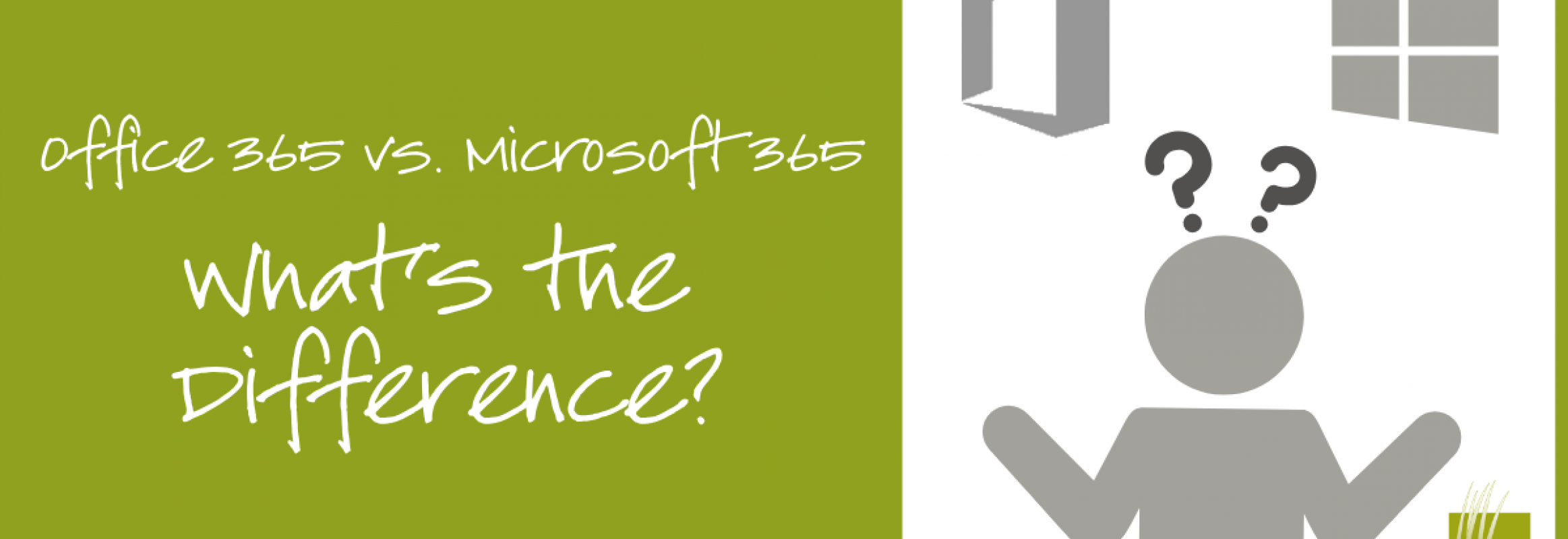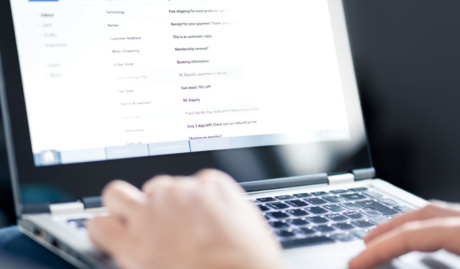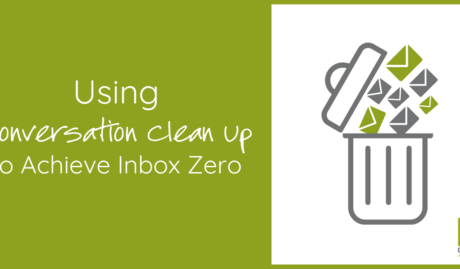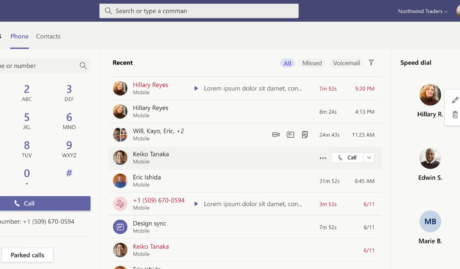Most people are familiar with the Microsoft Office Suite, which has evolved from CDs to cloud-based productivity solutions. Today, services like Office 365 offer a subscription-based model, providing access to a wide range of office apps accessible across devices, including mobile phones.
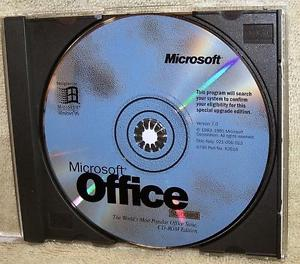
Of course, these days, we are all used to a much more convenient and powerful way to create, collaborate and generally get stuff done in the modern workplace through Office 365. For a simple and predictable monthly subscription, we enjoy access to a wide range of productivity software, accessible even from a mobile phone. There is so much more to Office 365 than Outlook, Word and Excel. Watch this webinar replay to see some real-life case studies on how other local businesses are using office 365 to kick goals.
You may have heard about Microsoft 365?
A lot of people hear about Microsoft 365 and get it confused with Office 365 and to be fair, it’s an easy mistake to make. The naming is a little bit confusing (as often happens with Microsoft), but Office 365 is one part of what is on offer with a Microsoft 365 subscription, in addition to the operating system and advanced security tools.

Microsoft 365 is an integrated platform that brings together the productivity of Office 365, the stability of Windows 10 and Enterprise mobility & Security.
Like Office 365, Microsoft 365 a subscription-based service designed specifically for small and medium-sized businesses like yours. As well as all the goodness that comes with your Office 365 subscription that you know and love, the Microsoft 365 offering also incorporates strong data security features. Microsoft 365 is designed as a complete package when it comes to workplace productivity and security. Instead of having to design and purchase subscriptions piecemeal, everything is incorporated from the get-go.
Let’s have a look at what’s included.
Office 365 Business Premium and Microsoft 365 Business are two of the best plans to compare in terms of what’s on offer to understand the differences between these two products.
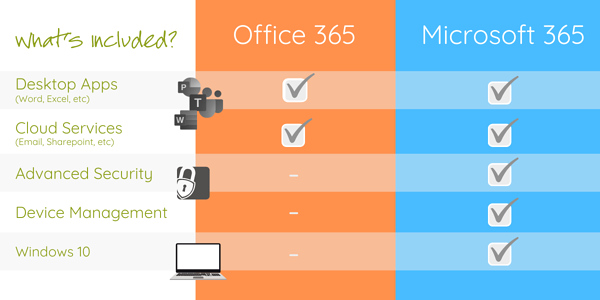
Both products come with web browser versions of the Office Suite as well as the ability to have fully installed Office applications on tablets and smartphones and, of course, your PC if you like. You get 1TB of personal file storage as well as business class email and calendars. You have all the trimmings with Microsoft Teams for collaboration and all the additional business applications such as Delve and Planner.
Basically, both products have the full Office Business Premium Package.
The differences start with security and device management. Microsoft 365 comes with Enterprise Mobility and Security. This aligns with the vision of IT that focusses on the person, and not just a device. In the modern workplace, employees expect to be able to have access their information in a flexible way, across multiple devices. Microsoft 365’s cloud-based enterprise mobility management tool included with the subscription aims to help organisations manage the mobile devices employees use to access corporate data and applications.
The BIGGEST difference between Office 365 and Microsoft 365 is that the Windows 10 professional operating system is included in your Microsoft 365 subscription.
For organisations that still maintain a large fleet of Windows 7 systems, the Microsoft 365 subscription is very attractive.
It’s not uncommon to see businesses still operating on a fleet of computers running Windows 7. In fact, it’s estimated that approximately 40% of all computer users are still running Windows 7.
Microsoft ended mainstream support for Windows 7 way back on January 13, 2015. Time flies! Extended support won’t end until January 2020 but at our current speed of business, this is just around the corner.
Introducing Microsoft 365 Copilot
As of January 2025, Microsoft has enhanced its offerings by integrating Microsoft 365 Copilot, an AI-powered assistant, into Microsoft 365 Personal and Family subscriptions. Copilot assists users in applications such as Word, Excel, PowerPoint, Outlook, and OneNote, helping to draft content, suggest rewording, and create presentations. Subscribers receive a monthly allotment of AI credits to utilise these features, with options to upgrade for increased access.
Microsoft 365 Personal and Family Plans
For individual users and families, Microsoft offers tailored plans:
- Microsoft 365 Personal: Designed for single users, this plan includes access to office apps, 1TB of cloud storage, and now, integration with Microsoft 365 Copilot.
- Microsoft 365 Family: Catering to families, this plan supports up to six users, each receiving their own 1TB of cloud storage, access to office apps, and shared benefits of Microsoft 365 Copilot.
These plans ensure that both individuals and families have the tools needed for effective cloud-based productivity.
So, what happens when Windows 7 is no longer supported?
The risk of not upgrading once extended support ends is that systems still running Windows 7 may be vulnerable to un-patched security risks as Microsoft no longer rolls out security updates to keep systems secure.
If you are looking to upgrade the operating system across your fleet to remain secure, then it makes a lot of sense to look at a subscription model for your operating system instead of the traditional approach of purchasing new perpetual licenses for all your applicable devices.
For organisations that are yet to make the move to Office 365, Microsoft 365 makes a lot of sense especially if their current fleet of computers is still running Windows 7.
Any business looking to establish a secure, collaborative working environment that integrates traditional desktop workstations and mobile devices with a dispersed workforce will benefit from this integrated solution provided by Microsoft 365. It combines the Operating System (Windows 10), the Productivity Suite (Office 365) and the authentication system (Enterprise Mobility and Security).
“What sort of costs am I looking at?”
With both Office 365 and Microsoft 365, there are multiple plans to choose from depending on your needs and both would involve a process of setup and migration. Unless you’re particularly IT savvy, we would highly recommend the project is properly scoped and managed by a professional IT service provider to have the best outcome and minimal disruption to your business. You can view more information about Microsoft 365 Business here and compare the Microsoft 365 Enterprise plans here.
“I’m still not sure whether Office 365 or Microsoft 365 is the best option for my organisation.”
That’s okay, we totally get it! Make a time to catch up with us and we’ll help you work out which would be the best fit for your organisation’s needs and business goals.
Are you ready to get solutions that drive positive change to your business? Reach out to us to know more about how we can build these solutions together.
Back to more news, updates and resources or learn more about Office 365