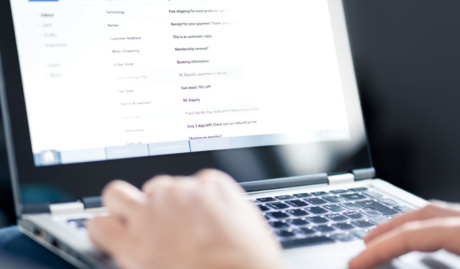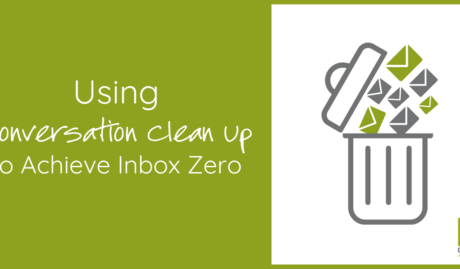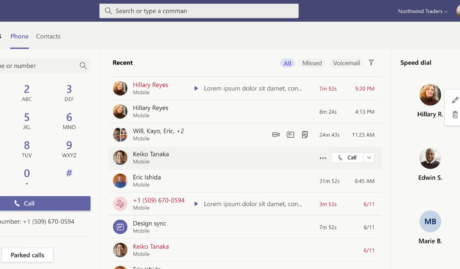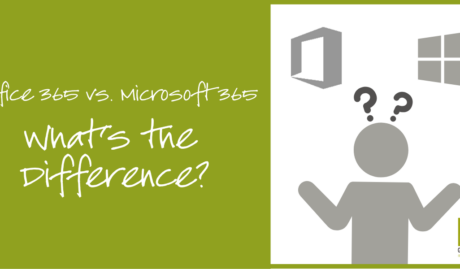“Sorry, I was on mute!”
If this phrase has become part of your company’s unofficial vocabulary, you’re not alone.
Remote work has transformed from a temporary emergency response to a competitive advantage that attracts top talent worldwide. But there’s a stark difference between companies simply allowing remote work and those truly excelling at it.
The true challenge? Creating a seamless environment that enables productivity, fosters genuine human connection, and ensures secure access to critical systems—all without the physical office space.
Three Pillars of Remote Work Excellence
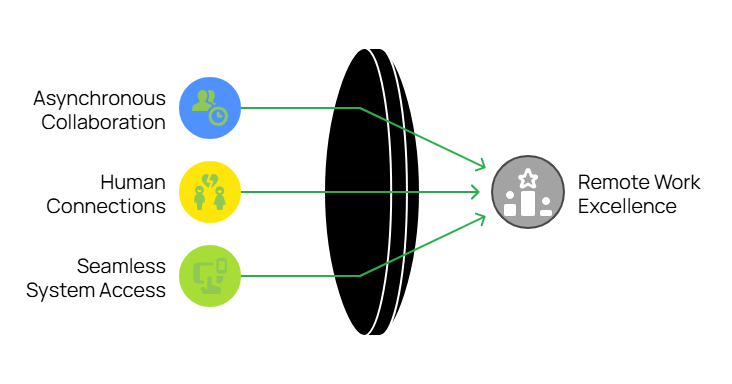
1. Mastering Asynchronous Collaboration
For dispersed teams, especially those spanning multiple time zones, asynchronous work is essential. It allows team members to contribute meaningfully without being online simultaneously.
Practical strategies you can implement today:
- Visual task management that works: Microsoft Planner (included in Microsoft 365) provides intuitive Kanban boards, checklists, and progress tracking to keep everyone aligned regardless of location. Marketing teams can manage campaigns while allowing contractors to contribute on their own schedules.
- Collaborative documents without the chaos: Microsoft 365’s real-time editing and commenting features enable teams to provide real-time feedback and build on ideas without scheduling yet another meeting. The Track Changes and threaded comments preserve context for everyone.
- Asynchronous video messaging: Microsoft Teams allows team members to record and share short video messages directly in chats—perfect for explaining complex concepts or demonstrating processes without coordinating schedules.
Microsoft Teams allows team members to record and share short video messages directly in chats—perfect for explaining complex concepts or demonstrating processes without coordinating schedules.
Pro tip: For more detailed screen recordings, consider Loom as a complementary tool for step-by-step process documentation.
2. Building Real Human Connections
Without the natural interactions of office life, remote teams risk becoming disconnected. Deliberate strategies to foster genuine connections are crucial to prevent your team from feeling like “faceless, task-based robots.”
Connection-building strategies that work:
- Video-first communication: Make video the default for all meetings. This simple change dramatically increases engagement and understanding through non-verbal cues.
- “One remote, all remote” policy: If even one team member joins remotely, have everyone join via their individual devices. This creates an equal playing field and prevents remote workers from feeling like unimportant participants.
- Team huddles with purpose: Quick, energetic team check-ins foster a rhythm of collaboration and a sense of belonging. At Grassroots IT, our 25-member team, spanning five countries, connects daily through structured huddles. On Mondays, Wednesdays, and Fridays, we come together as a full team, while smaller operational check-ins drive focus on other days. Each session kicks off with reflections on our wins and challenges, cultivating an atmosphere of mutual support and connection.
- Inject fun strategically: Weekly team quizzes using tools like Kahoot! create shared experiences and friendly competition that builds camaraderie.
- Celebrate wins and milestones: Microsoft Viva makes it easy for team members to share successes and personal achievements. We use customised posts to celebrate positive client feedback, ensuring everyone feels valued regardless of location.
Real-world insight: Don’t underestimate the power of embracing your unique team culture. Something as simple as an enthusiastically off-key “Happy Birthday” sing-along during team huddles can become a cherished tradition that strengthens bonds.
3. Providing Seamless System Access
The foundation of productive remote work lies in ensuring equal and secure access to essential company resources. Without seamless access, frustration builds, communication falters, and workflows stall. By prioritising robust and user-friendly access solutions, companies empower their teams to remain connected, collaborative, and focused on their goals.
Tools for frictionless system access:
- Azure Virtual Desktop (AVD): Create a complete Windows desktop environment in the cloud, ideal for:
- Legacy applications that don’t perform well over distributed internet connections
- Graphics-intensive workflows requiring significant processing power
- Industries with strict data compliance requirements that need sensitive information kept secure in the cloud
- Microsoft Intune for comprehensive device management: Ensure all company devices stay updated and secure, with the ability to remotely wipe lost or compromised equipment regardless of physical location.
- Teams Calling integration: Allow employees to use their work phone numbers from anywhere through Microsoft Teams, maintaining professional communication whether they’re at home, in a café, or on the road.
Success story: One of our financial clients uses Azure Virtual Desktop to enable their team in the Philippines to work with complex spreadsheets while keeping sensitive customer data stored securely in Australia—simultaneously addressing performance, compliance, and collaboration needs.
Transforming Remote Work Challenges into Strategic Advantages
The shift to remote and hybrid work presents challenges, but with the right IT strategies, your business can create a collaborative environment that attracts top talent and drives growth regardless of geography.
By implementing these three pillars—asynchronous workflows, meaningful human connections, and seamless system access—you’ll build a remote work environment that empowers your team to perform at their best, wherever they are.
Ready to elevate your remote work strategy? The experts at Grassroots IT can help you implement these solutions tailored to your specific business needs. Contact us today to transform these insights into actionable plans that drive your business forward.
Looking for more guidance on optimising your remote work environment? Reach out to our team or explore our Microsoft 365 solutions designed specifically for the modern distributed workplace.